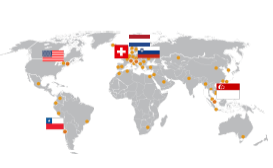Software
Download latest software
Please use this link to request the latest D-Flow and or GOAT software.
D-Flow Scripting Tutorials
These tutorials can be used to learn the basics of scripting in D-Flow using the lua programming language. Please download both the .pdf file and the zip file before starting.
 Scripting tutorials
Scripting tutorials Scene files needed for the tutorials
Scene files needed for the tutorialsFrequently Asked Questions D-Flow
Q: What PC specs do I need for a D-Flow development computer?
A: Please contact our Support department at support@motekforcelink.com for the latest specifications.
Q: How do I install a new D-Flow version?
A: An installer for a new D-Flow version, with download instructions, can be requested via support@motekforcelink.com
Q: Where can I see the expiration date of my license?
A: Open D-Flow and go to Help | System Information…
Q: How do I update my D-Flow license?
A: Please follow the steps described in Pre-training/D-Flow Installer/Request a License. This is also described in the D-Flow Help software, under Getting started.
Q: What is the difference between Frontend and D-Flow?
A: Both software programs can be used to run the applications. However, D-Flow comes with the D-Flow editor, allowing to edit and create new applications. Frontend allows to operate the system, to store data and results in a subject database and to create reports all without the risk of accidentally changing something in the application.
Q: Can the self-paced settings be changed?
A: Some settings for self-paced are system-specific, depending on e.g. treadmill length or motor drive settings. It is, however, also possible to change other self-paced settings. These settings are either accessible via the Treadmill module in D-Flow or via the configuration file. More details about self-paced and its settings can be found in the D-Flow Help menu (F1).
Q: How can I create Frontend files?
A: Frontend applications require a different file format to D-Flow applications. If you want to use a D-Flow application in Frontend, it is possible to convert the D-Flow file into a Frontend file with the Smash tool. You can read how to use the Smash tool in the GRAIL or CAREN system manual.
Q: Which EMG systems can I use with D-Flow? How do I use EMG in D-Flow?
A: By default we support Delsys Trigno. Information about the configuration and use in D-Flow can be found in the D-Flow Help. If you want to integrate other EMG systems, please contact us via support@motekforcelink.com.
Q: What additional hardware can I connect to D-Flow?
A: The D-Flow configuration tool contains a Peripherals tab on which additional hardware options can be checked and configured. Please also consult the D-Flow Help menu. If you can’t find the information you need, please contact support at support@motekforcelink.com.
Q: How are the two CoP values from two force plates combined into one CoP value?
A: The Mocap module contains an option called ‘Simulate single force plate” on the Analog tab. This combines the output of the left and right force plate into one force plate. Because the force plates of a CAREN or GRAIL use the same coordinate system, the moments and forces can be added up and be used to calculate the CoP:
- CoPX = MomZ / Fy
- CoPZ = -MomX / Fy
Q: What is the main difference between Frontend and D-Flow?
A: Both software programs can be used to run the applications. However, D-Flow comes with the D-Flow editor, allowing to edit and create new applications. Frontend is allows to operate the system, to store patient data and the outcomes of the applications and to create reports of those outcomes, without the risk of accidentally changing something in the application.
Tips and Tricks for D-Flow Scene Development